Conductor’s Tips: Session Details
- Musiversal Team

- May 14, 2020
- 5 min read
A Three Part Series On Writing Effectively For Studio Sessions (part III)
An orchestra recording session is a process comprising many layers beyond the musical scores sent by the composer. The producers must book the orchestra and studio and prepare the session schedule; engineers must prepare each session carefully by positioning the recording equipment, editing the click tracks and backing tracks, etc; the conductor will sometimes send corrections and/or suggestions to the composers several days before the recording; among many other individual contributions by the whole team involved.

Composers’ first and most important responsibility is naturally to send their scores on time, at least two weeks before the recording. But there are several other things the composer can do to help contribute to a smooth recording session.
The last post of this three-part series will mostly focus on issues that are not directly related to the musical score itself, as these can nevertheless make a huge difference. For instance, problems with a click track can ruin several minutes of recording time, so these can be far more serious than small notation issues.
Always include the duration of each piece – Knowing the duration of the piece is necessary for both the executive producer and the conductor, when planning the actual recording session. Having the duration of the piece on the full score, even if only an approximation, will save the producer/conductor from having to calculate it. This can take just a few seconds should the piece have a standard 4/4 time signature and q=120, but would take a longer time on more complex scores with lots of tempo/ time signature changes. In the end, for a recording session with 15 pieces it will save a lot of time.
Click track – Most recordings at a shared orchestra session are done with the aid of a click track, heard through the headphones by all of the musicians. For some media it is almost indispensable (film scoring), although for pieces recorded independently (not to be used in other media or combined with other pre-recorded instruments) it is optional. However, for the most part it is very helpful, and contrary to what some composers believe, it doesn’t necessarily render music lifeless or mechanical. Only in some very specific contexts would a click track be a hindrance: - A slow movement with a stable main tempo, but to be played rubato throughout; - Dance-like pieces with very organic tempo changes, like a waltz full of rubato; - Pieces in free rhythm; Even so (apart from the last case) a click track would probably be helpful for the first/second take, in order to set the tempo and to allow the musicians to focus more thoroughly on sight-reading, without having to visually follow the tempo being set by the conductor. Should the composer be interested in having a piece recorded without a click, it will always be best to contact the producer/conductor beforehand, in order for them to ascertain whether it is really advantageous or not.
Audio or session click – In case the composer wants to send a click track they’ve edited themselves, sending a Pro Tools session with a built-in tempo map will always be better than sending just an audio track of the click. This is because it will be very hard for the engineer to navigate through the audio click whenever a section of the piece needs to be recorded separately, which happens very often.
Fermatas on a click track – Fermatas can pose some problems for recordings with a click track. If there is a fermata on a pause, at the end of the piece/movement, or on a chord that doesn’t connect directly with whatever comes next, no special care needs to be taken as these situations are solved during the recording or the editing process. However, if there is a fermata in the middle of a piece that connects with the next measure (e.g. when one or more instruments do not stop sounding after the fermata), preparatory beats must be added to the click track, in order for the conductor/musicians to know exactly when to continue. This is especially true if there is a tempo change after the fermata (without preparatory beats these can be impossible to connect successfully).

Ritardandos/accelerandos with a click - Whenever a score has ritardandos/accelerandos (apart from at the end of a piece/separate section), it becomes more important that the composer sends a click track edited by themselves. A gradual change from one tempo to the next might not pose any musical problems for the engineer to handle (and is set up very easily in Pro Tools), yet a situation where from one tempo there is a ritardando, after which the previous tempo is immediately resumed, is rather tricky - as only the composer will know exactly by how much the music should slow down.
Compound time signatures – The click for a compound time signature will always be on the dotted quarter note or on the eighth note (if the tempo is slow), just like it would be conducted. Still, some scores will have the tempo written on the quarter note (undotted), which always leads to confusion. Is the written BPM really the quarter note value (in that case the conductor would then have to calculate the dotted quarter note BPM) or just a typo?
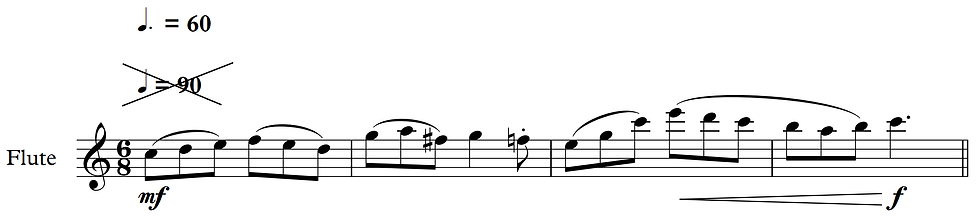
Subdivision in asymmetric meter – For time signatures in asymmetric meter (ex: 5/4, 7/4, etc…), rhythmical groupings must follow the correct metric subdivision. In a 5/4, this can either be 2+3 or 3+2. Sometimes, a part of the orchestra might play in one subdivision, and the rest of the orchestra in the other. Even so, for practical conducting reasons (and for the click track as well), either one subdivision or the other must be chosen, and it is best to notate the same grouping for all instruments, even if musically it isn’t as accurate.
Specifics to the recording process – Specific requests like recording stems for each orchestra family or overdubbing must be previously specified and discussed with the producer. Depending on the location of the session, overdubs may have different costs, and when recording separate stems, time will need to be carefully managed.
Backing tracks – If a piece contains backing tracks or pre-recorded material that will remain on the final mix, these must be sent to the producer before the session. That way, the orchestra will be able to play along while hearing those tracks. Otherwise, the recording will be made without the support of any pre-existing sources and problems in intonation/ensemble will likely arise during editing.
Tune in for your recording – Last-minute doubts and questions arise during sight-reading for most of the pieces, coming either from the conductor, the engineers or the players. If the composer is listening to the online streaming then any confusion can be immediately cleared up. If she/he is not, then the team will have to guess. Direct feedback regarding expression (phrasing, articulation, etc…) can also be very helpful for the musicians, as long as it does not disrupt the session flow.
The composer can help ensure the quality of a recording session through many steps that go beyond writing and improving the score, and the previous tips covered some of the most common session issues.
As a final word, here at Musiversal we recommend that all composers send their scores as early as possible, so that any remaining issues can be spotted and fixed sooner rather than later! Writing for orchestra is an enormously complex task and our team is ready to help you take all the necessary steps in order to improve the final recording!


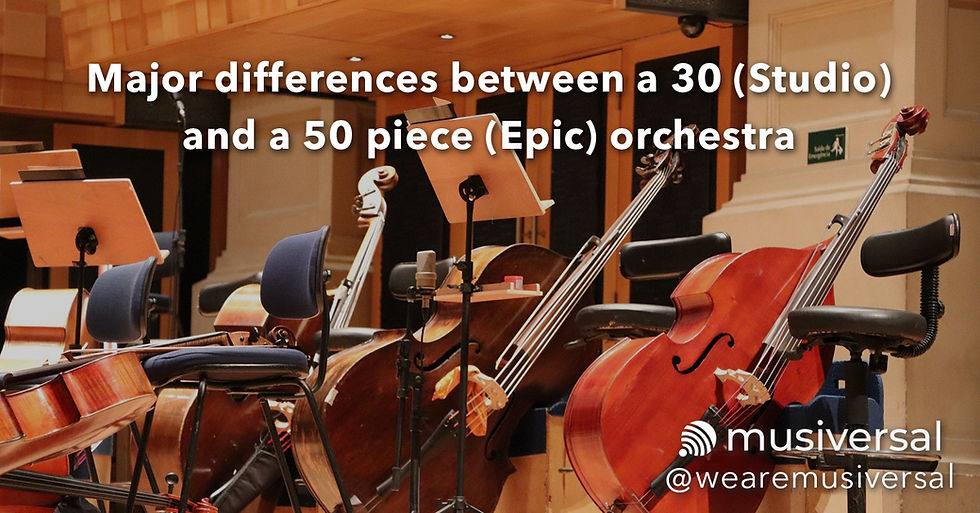
Comments